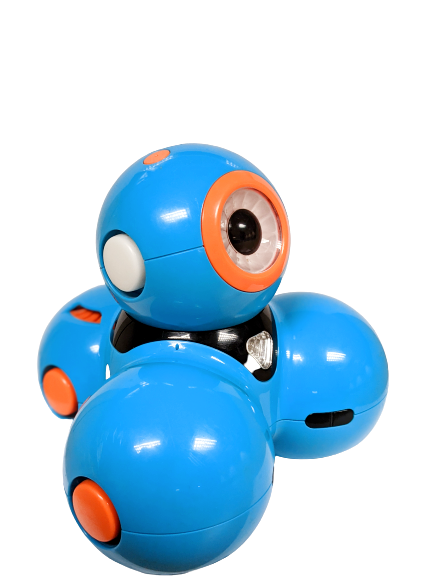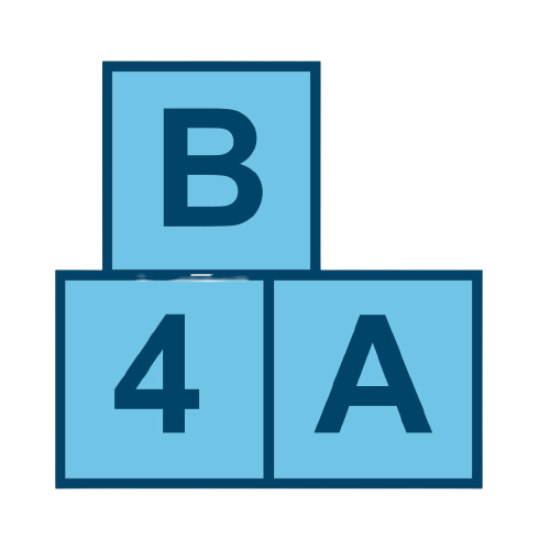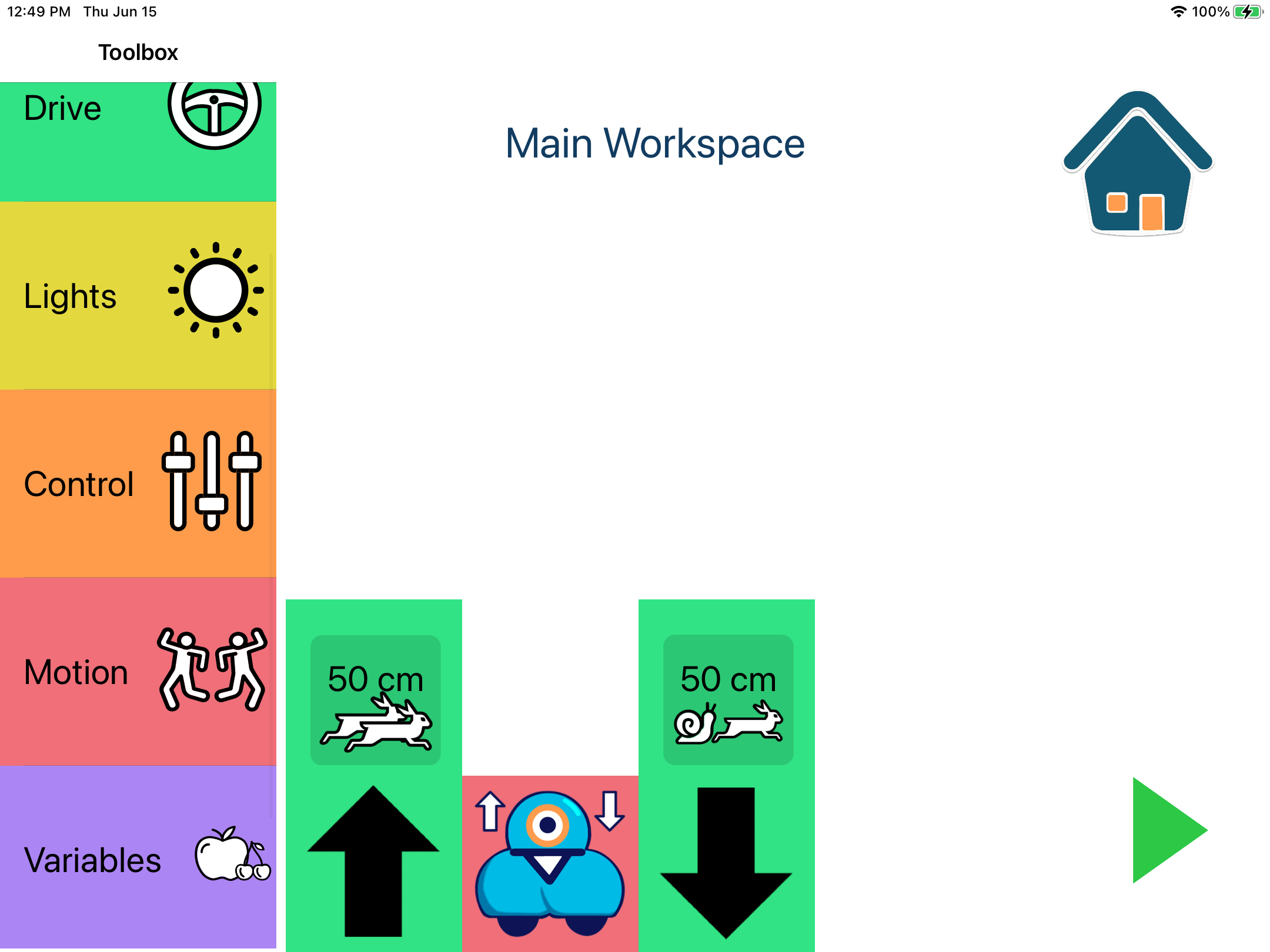Dash wants to go into the circle again! Let’s help her do her dance more than once. We can help Dash repeat her dance by using a loop. We can create one by selecting the Control category in the toolbox.
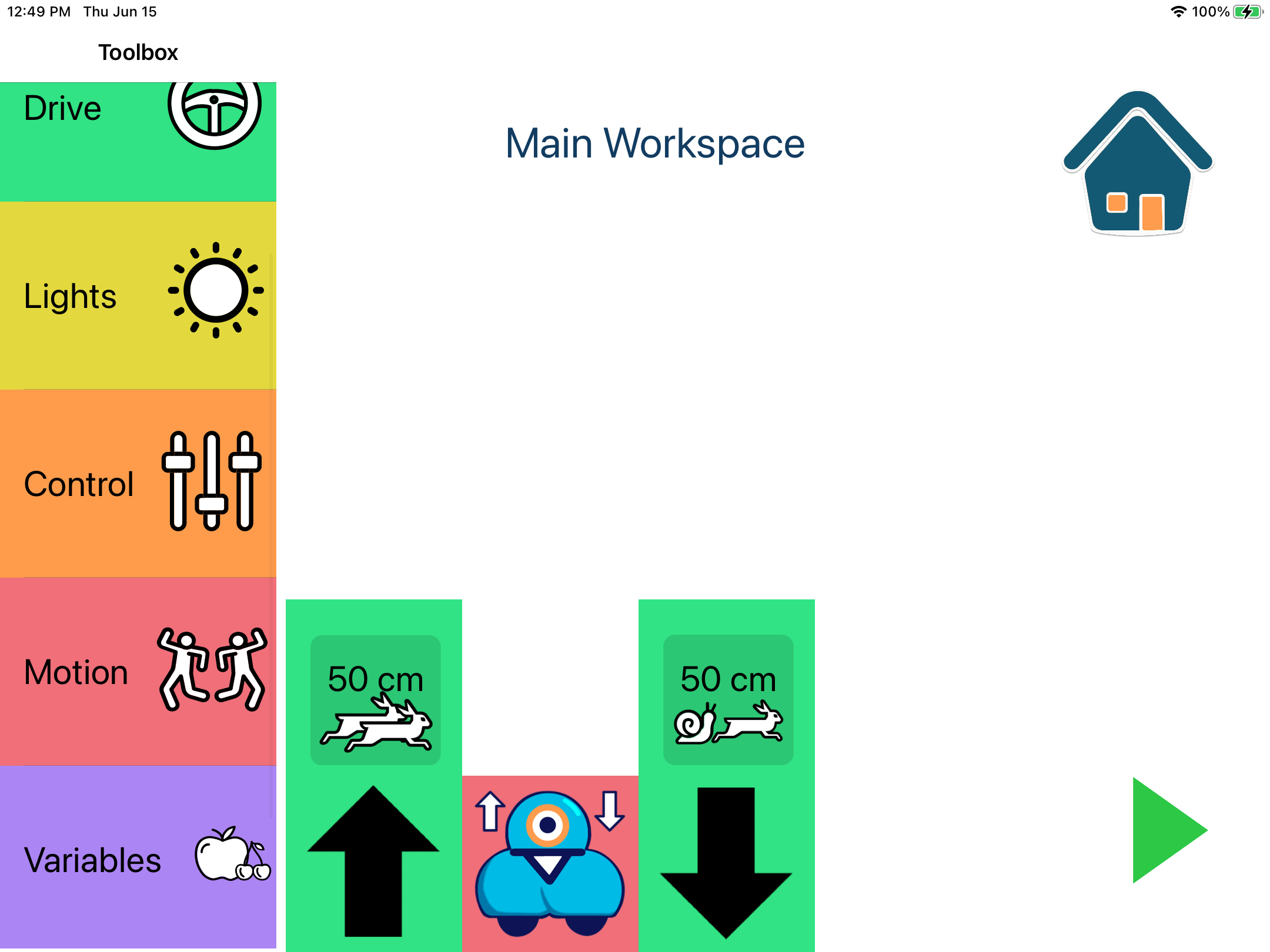
Select the first block in this category (Repeat) and place it anywhere in the workspace.
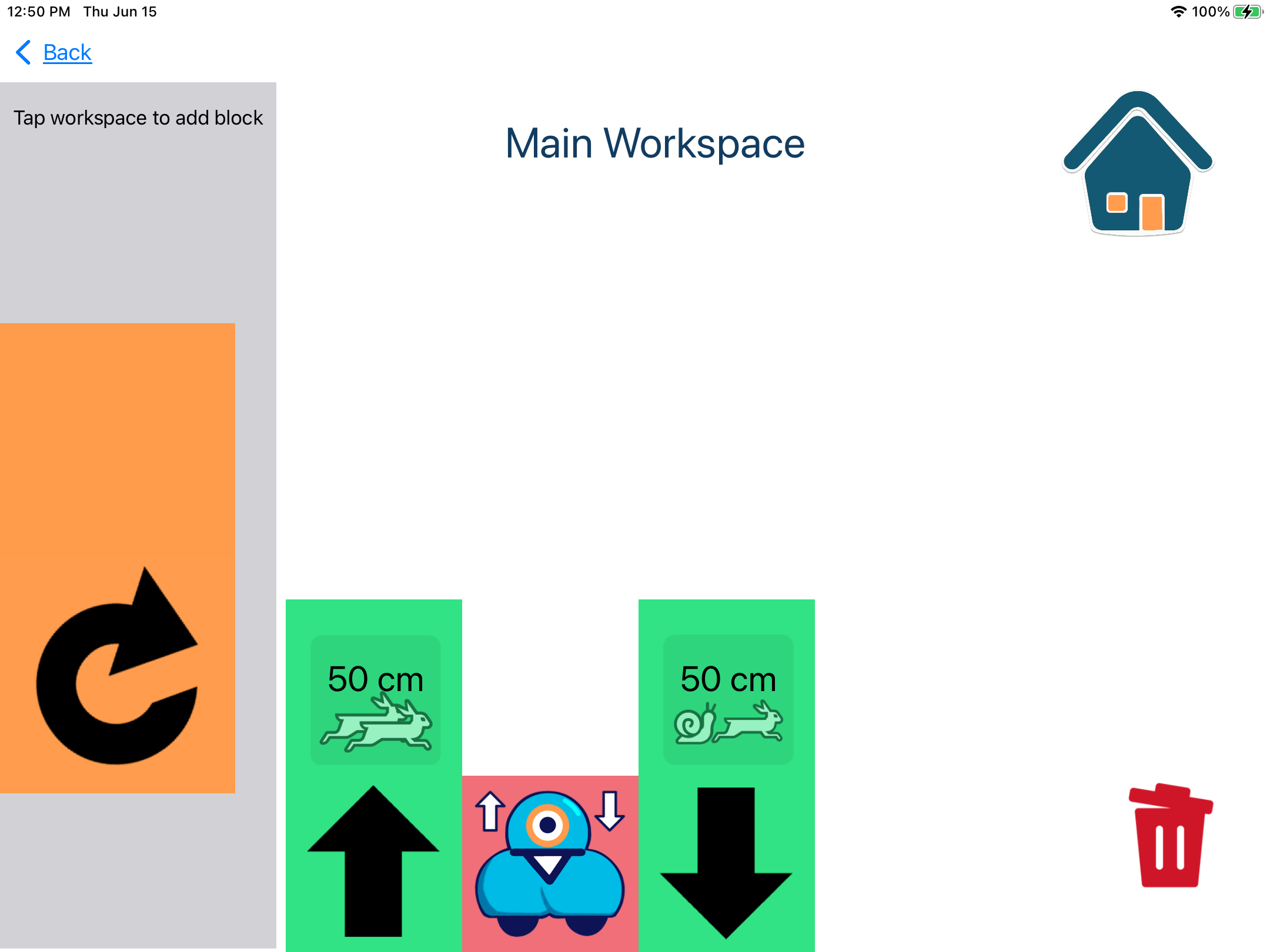
In the workspace, Repeat has two blocks that are next to each other (you may have to scroll left or right to find both). The one on the left is Repeat and the one on the right is End Repeat. We can put the commands we want to repeat in between these two blocks (inside the loop).
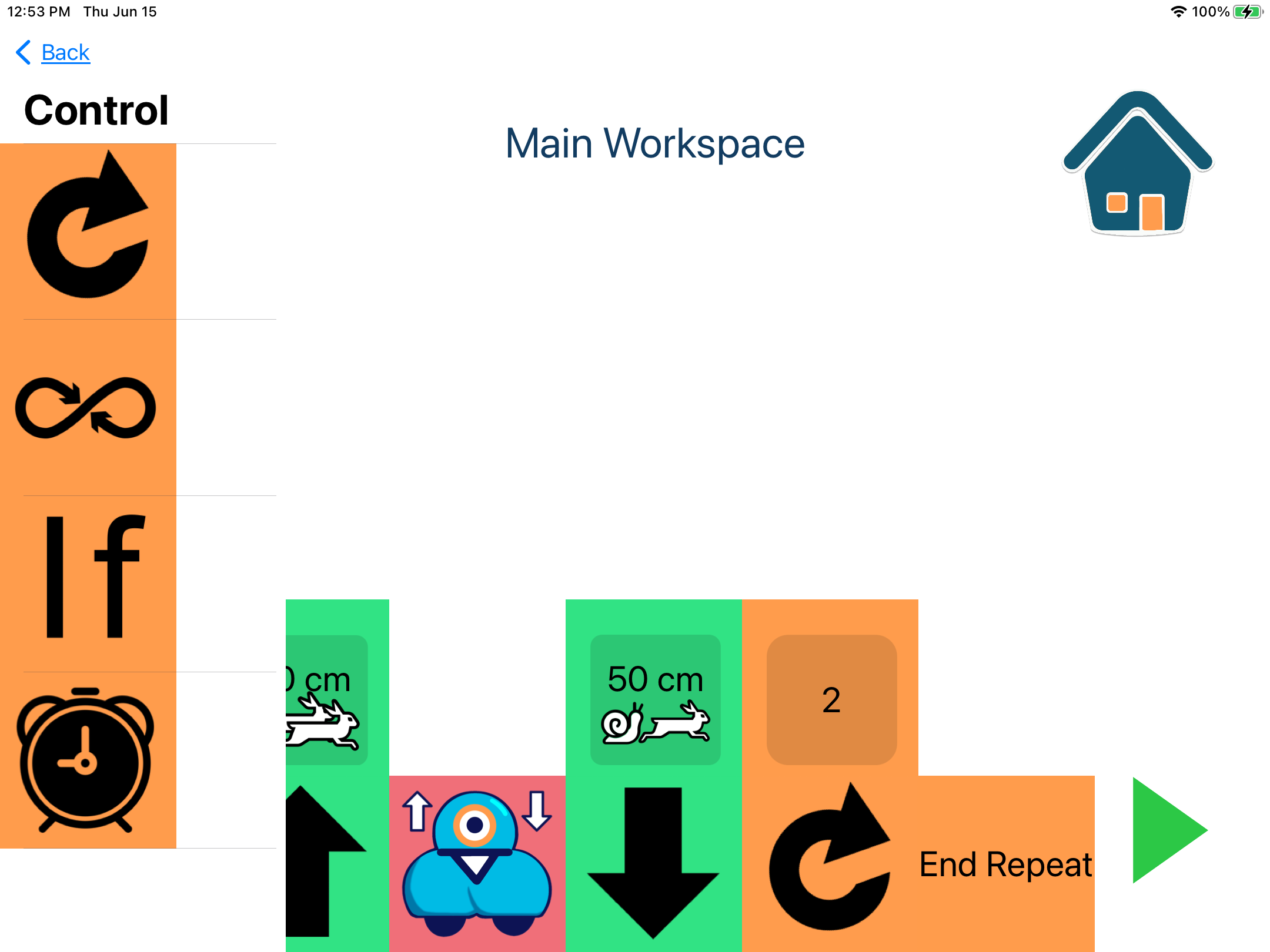
Since we want Dash to repeat her whole dance, we will have to move all three other blocks into the Repeat loop. We can start with Drive Forward. Select Drive Forward in the workspace (you may have to scroll left or right to find it). Make sure to select the bottom block and not the modifier. Once you select it, the block is ready to be moved.
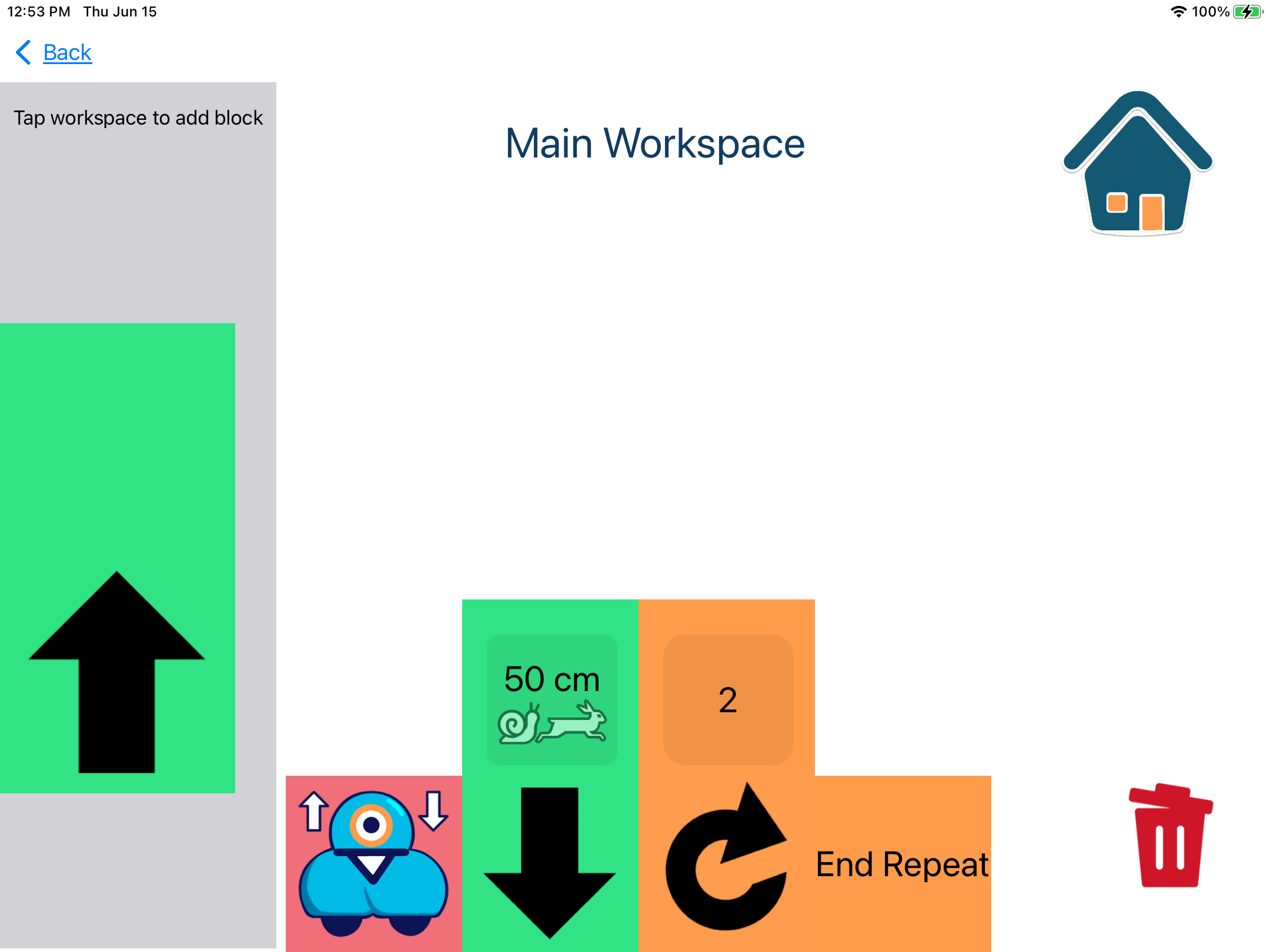
Select End Repeat to put it inside the loop.
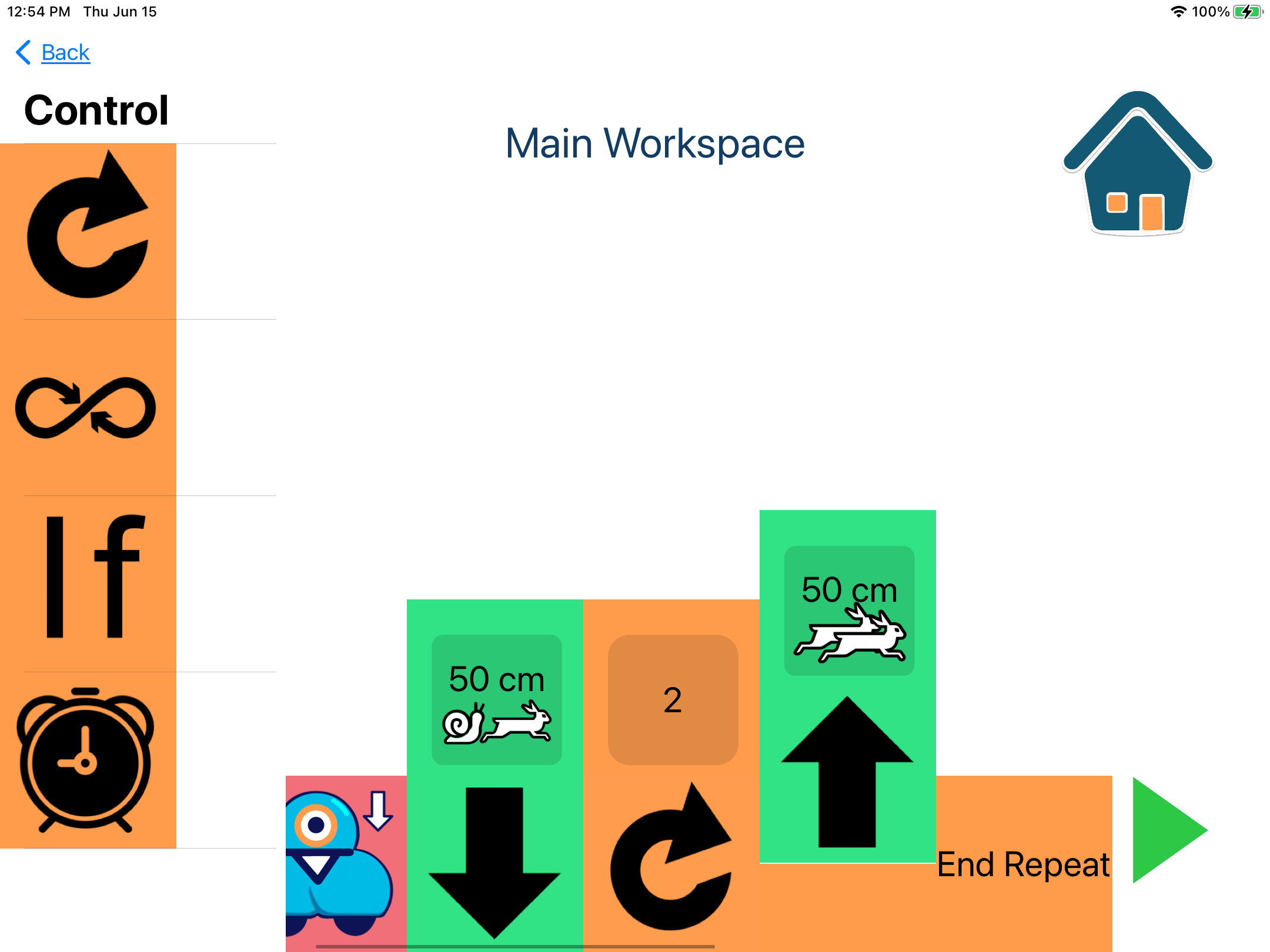
Repeat this move for Nod and Drive Backward. Now Dash’s whole dance should be inside Repeat.
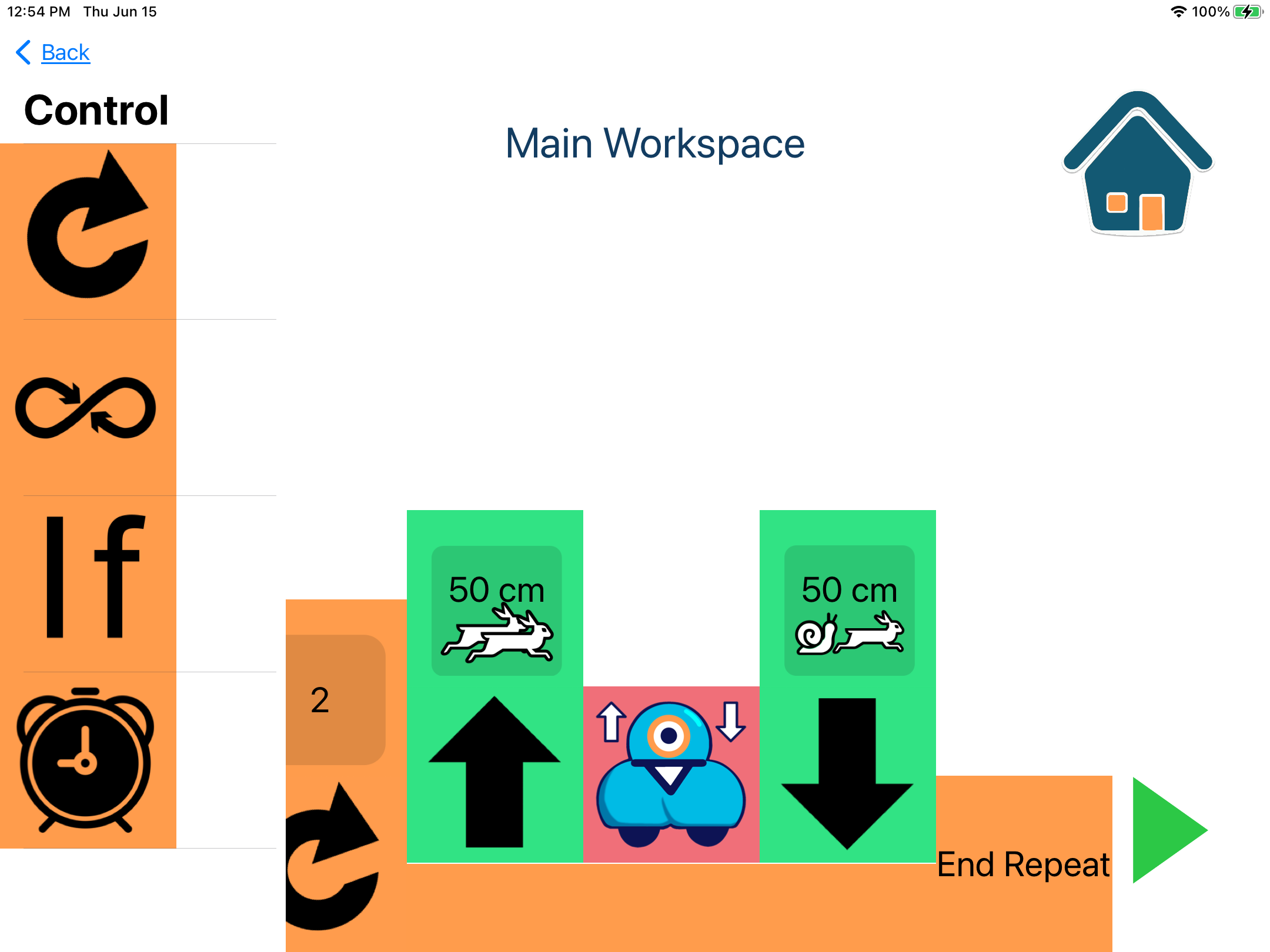
Select Play. Dash now does her dance twice!